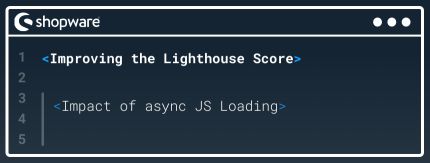
With the new major version Shopware 6.6, we introduced asyncronous Javascript loading, allowing dynamic imports. In comparison to the former method of merging all used JS code to one big all.js file, we can now deliver on demand the necessary JS code where it is needed.
Read the discussions and the documentation for more details.
We were intrigued to know which impact this change had to our storefront performance. Hence, we checked the differences between Shopware 6.5 and Shopware 6.6 with Google Lighthouse and want to share the results with you in this post.
Without any doubt, the performance (page speed) of a website has an enormous impact on the ranking in search engines (see Core Web Vitals). That's why we are consistantly working on this topic to offer you the best SEO experience.
Setup
For our testing environment, we used the following setup:
- Shopware SaaS Platform
- Including Demo Data
- Shopware Beyond Plan including all commercial features as are: cms-extensions, customized-products, pay-pal, subscription, checkout-sweetener, text-translator, employee-management, quick-order, advanced-search, captcha, quote-management, a-i-search, spatial-cms-element, order-approval
- 1 x Shopware 6.5 installation and
- 1 x Shopware 6.6 installation
- We took a look at five different sorts of pages in Shopware:
- start page
- PDP (with variants)
- (Category) listing
- Cart (with one product)
- Search (search=sal)
Disclaimer
Performance figures and Google Lighthouse values depend on many different things like the device, Internet connection speed, browser and Shopware extensions used. Therefore, the figures you see below can only be seen as an indication!
Figures
Total JS loaded

This first figure shows us less JS is loaded in total on the different pages of Shopware 6.6 than in Shopware 6.5. Over all, we could save 20.6% of the loaded JS.
Lighthouse unused JS

This figure shows us the potential saving in kb - of course: the lower the potential saving is, the faster the page and the better the performance. As we had an average of 162 kb in Shopware 6.5, we now have 56 kb, meaning that we could reduce this value by two thirds.
Lighthouse performance score

Google's Lighthouse tool tests the performance of a website and gives it a score rating from 0 to 100. When checking Shopware 6.5 vs. 6.6, we could recognize a score improvement of 7.8 rating points in average over all tested pages.
We hope we could give you a good insight in what we are (partially) working on. For the future, we see even more possibilities to gain the default performance in Shopware. Stay tuned!










